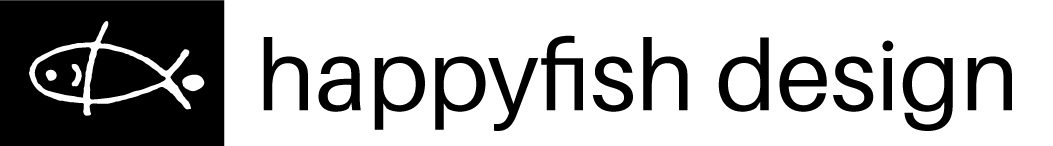As photographers, many of you know Photojunction, and you will be seeing these cute little buttons around as PJ is spreading the word about their latest new remixed software post-retro.
I have been using PJ for years, and have recently been using the new remix more and more as I wean away from retro. I am not at all into shameless plugs into products or software or anything – but since many photographers ask me questions a lot about many different topics, I’m happy to share what I think about this software. You might wonder why and album designer would want to talk about a program where photographers can design albums themselves …. well – a few of my clients do design albums themselves and then hire me to design the ones that they don’t have time to do – or have me design their portfolios or sample albums because they want them to be extra nice 😉 …. the majority of my clients want me to design all of their albums because they either don’t have the time, don’t enjoy it, want to be doing other things with their time like spending time on other business tasks or avenues or away from the office with family and friends. My clients hire me, because of me …. my design experience, eye, style, way of thinking, my level of customer experience and project management etc. The best album software out there is a tool and allows each user to express their own creativity that doesn’t get in the way of that natural process. As a professional photographer reading this, you know that a guest at a wedding that you’re shooting, who happens to have the same camera that you do … doesn’t make that person you – your talent, creative vision, technical expertise and professional experience.
I consider PJ to be a smooth tool to use in my own creative process. I use PJ everyday – and consider, my mocha, PJ and Photoshop to be my daily companions. 😉
- one of the best things about PJ is frankly, the customer support. Throughout their remix programming, every single time I’ve submitted an issue to be resolved, or an idea that I’d like to see implemented …. I’ve received a response very quickly. In most, if not all cases, each ‘wish item’ was indeed implemented on the next round of updates. I’ve been on the phone with Ian on some occasions, and he has always been so helpful and courteous – and whatever it is we’ve been talking about has been resolved and fixed.
- I design freestyle always, I never use templates. I appreciate that they offer template saving features, but I can’t say I’ve ever used that part. 😉 The reason I do like PJ remix is that I can quickly drag and drop images onto the blank layouts fast like a dealer at Vegas – allocating images throughout the pages into the storyline that I’m after and come back and edit and move and finesse to my hearts content. WAY better than retro … having to click the image, then the size and format of the aperture before it would go onto the page. UGH.
- The other thing that I love is that I can now create my own product dimensions for whatever layout I need. I do albums for some lesser known album companies in other parts of the world, that frankly, have strange dimensions, and are always in metric as well. They aren’t big enough to have a resource library with, probably any software company, but I can go in and create my own specific dimensions and design freely knowing that everything is correct for my international clients. This wasn’t possible with retro and that drove me nutty.
- I also appreciate the automatic update download feature for all latest software versions and for the latest greatest info from the album companies. That saves me time remembering to go looking for that on my own. I always know everything is up to date.
- The use of color and graphical elements has been improved as well. Now I can drag out, say a rectangle, make it white AND make it semi-translucent and put it behind something etc…. easily without the program acting funny or crashing … something that retro sorta did to me a lot …. hey, I gotta be honest! 😉 The strokes can be smaller and more custom now …. say 0.5 instead of being forced to be a whole number and fat and bulky. I didn’t like that about retro either. 😉
- Sometimes I have clients who don’t want to send image-ready PS perfected images until their clients approve the album. Since the graphical elements feature has been improved, I can easily get the design, to my consideration 95% there before going to the photoshop stage. So now, for those clients who need it, I can overwrite their original image and then export to the PS stage for the last 5% that I want to do to the design. Obviously there are things like adding certain flourishes and text etc. that have to be done in the PS stage. There is one thing I want to ask them to think about though, is programming in both styles of strokes … inside and outside vs. just inside. 😉 Now that would be super cool to me.
- PJ remix is also FAST ….. I love it’s compatibility with PS CS3 …. it exports like lightning. This program works equally well with macs and PCs – some programs out there seem to be more targeted to PC users only.
- The other feature that’s new from retro is that now you can sort by various metadata categories. For those photographers whose naming schemes are a little on the wild-mixed side 😉 I can easily shift to capture/original date and go from there.
- I like too that the image library thumbs can be resized, and viewed side-by-side larger, and again with a click full size.
- I also like the drag and drop layout /event/tool windows that I can position how I like. I have a 30″ display and with remix I can see the layout BIIIIG and beautiful. No longer getting blind trying to view the old retro tiny page layout region, again sorry … have to be truthful. 😉
- They have a new projec/client manager window where you can see all of your clients and jobs in one easy place. Just click on the event or product you want … and it will open it all up for you quickly.
- Also love the new pop up as you need them guides that show up when you’re nudging images around – a guide will just pop up to show you when that aperture is perfectly lined up with another one, or with the center of the page etc. Retro had very limited guidelines and had to be self-drawn and was indeed a pain, never bothered using them then. 😉 Would just finesse in PS later in the retro days.
- The tool window has a preview tab where you can see all the pages in your album layout with page numbers so you can quickly go to just the right page you want to go back to. Ditto for the album order details etc. for quick reference.
- The album reporting features are great for matted albums or duo albums etc.
- The interface isn’t clunky
- One last thing, and I must get back to work !! it’s even easier to open up an image and apply your own photoshop actions with a pull down or open it up in PS and do what you want from there and then save a copy. Wasn’t too bad in retro, but the direct link to the actions in your list is a handy addition in the remix version.
I’m sure there’s more to write about, but I must get back to work!! :)You can check out their blog at blog.photojunction.com or their main site at: www.photojunction.com